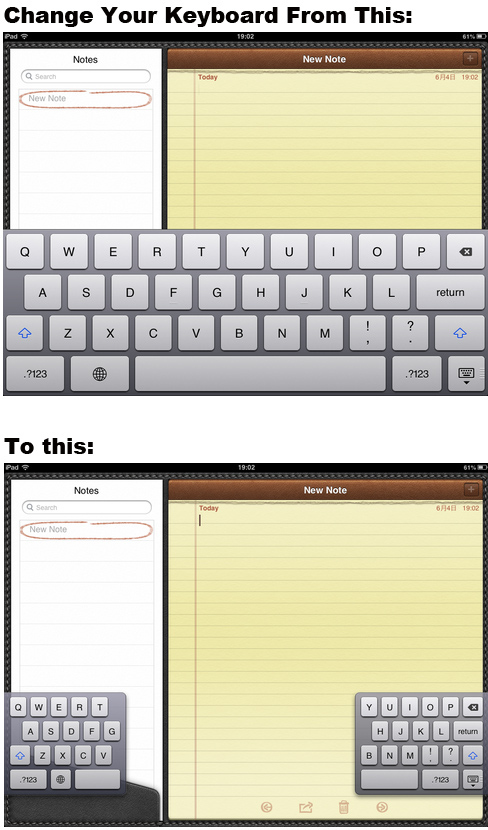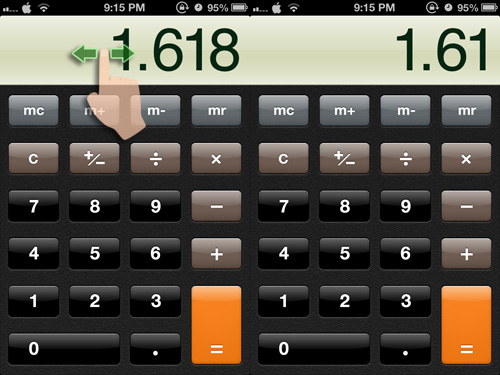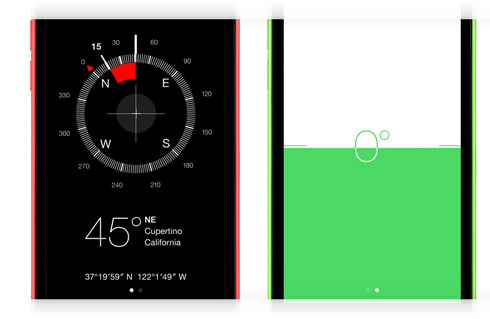Apple today announced iPad with Retina display replaces iPad 2 as the most affordable 9.7-inch iPad at $399 for the 16GB Wi-Fi model and $529 for the Wi-Fi + Cellular model. The fourth generation iPad features the amazing 9.7-inch Retina display, the Apple-designed A6X chip, ultrafast Wi-Fi, a 5MP iSight® camera which also captures 1080p HD video, a FaceTime® HD camera, and support for LTE carriers worldwide,¹ all while delivering up to 10 hours of battery life.² iPad with Retina display comes with iOS 7, featuring hundreds of great new features, including Control Center, Notification Center, improved Multitasking, AirDrop®, enhanced Photos, Safari®, Siri® and iTunes Radio℠.³

“Now for $399 customers can get iPad with a stunning 9.7-inch Retina display, fast A6X chip, and 5MP iSight camera, offering a dramatic upgrade in power, performance and value compared to the iPad 2 it replaces,” said Philip Schiller, Apple’s senior vice president of Worldwide Marketing. “The iPad line sets the gold-standard in mobile computing and all iPads have access to the largest and best ecosystem of more than 500,000 iPad optimized apps from the App Store.”
iPad customers have access to the revolutionary App Store℠, which offers more than one million apps to iPhone®, iPad and iPod touch® users in 155 countries around the world, and more than 500,000 apps are designed specifically for iPad. More than 65 billion apps have been downloaded from the App Store, which offers customers an incredible range of apps in 24 categories, including newspapers and magazines in Newsstand, games and entertainment, kids, education, business, news, sports, health and fitness and travel. The iLife® suite of creative apps, including iPhoto®, iMovie® and GarageBand®, and the iWork® suite of productivity apps, including Pages®, Numbers® and Keynote® are essential to the Apple experience and are now free, so more iPad users have access to these great apps that are optimized to support 64-bit technology and include hundreds of new features.
Pricing & Availability
iPad with Retina display models in black or white are available for a suggested retail price of $399 (US) for the 16GB Wi-Fi model and $529 (US) for the 16GB Wi-Fi + Cellular model for either AT&T, Sprint, T-Mobile or Verizon. Smart Cover® and Smart Case for iPad with Retina display are available in dark gray for $39 (US) and $49 (US) respectively through the Apple Online Store (www.apple.com), Apple’s retail stores and select Authorized Apple Resellers. iPad Air™ with Wi-Fi models are available in silver or space gray for a suggested retail price of $499 (US) for the 16GB model, $599 (US) for the 32GB model, $699 (US) for the 64GB model and $799 (US) for the 128GB model. iPad Air with Wi-Fi + Cellular are available for a suggested retail price of $629 (US) for the 16GB model, $729 (US) for the 32GB model, $829 (US) for the 64GB model and $929 (US) for the 128GB model.
iPad mini™ with Retina display Wi-Fi models are available in silver or space gray for a suggested retail price of $399 (US) for the 16GB model, $499 (US) for the 32GB model, $599 (US) for the 64GB model and $699 (US) for the 128GB model. iPad mini with Retina display Wi-Fi + Cellular models will be available for a suggested retail price of $529 (US) for the 16GB model, $629 (US) for the 32GB model, $729 (US) for the 64GB model and $829 (US) for the 128GB model. Additionally, the original iPad mini is offered at $299 (US) for the 16GB Wi-Fi model and $429 (US) for the 16GB Wi-Fi + Cellular model for either AT&T, Sprint, T-mobile or Verizon.
¹LTE is available through select carriers. Network speeds are dependent on carrier networks. Check with your carrier for details.
²Battery life depends on device settings, usage and other factors. Actual results vary.
³iTunes Radio is available with iOS 7 in the US and Australia.